To answer a call:
1.When you receive an incoming call, your presence icon changes to ![]() . The bottom of the plug-in also shows details of the caller and options for handling the call.
. The bottom of the plug-in also shows details of the caller and options for handling the call.
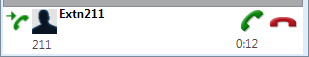
•To ignore the call, click on the ![]() icon. For direct calls to you the call is redirected to voicemail if available, for hunt group calls it rings the next available member of the group.
icon. For direct calls to you the call is redirected to voicemail if available, for hunt group calls it rings the next available member of the group.
2.To answer an incoming call, click on the ![]() icon. The call details are now shown on the calls tab.
icon. The call details are now shown on the calls tab.
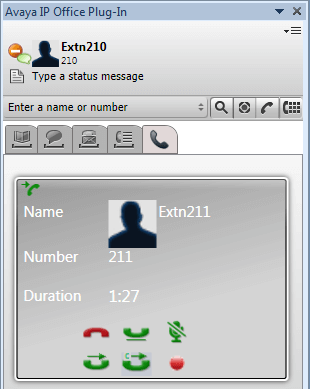
3.The call controls shown vary to match the functions that you can use:
•![]() End call
End call
End the call. The caller is disconnected. For an ad-hoc conference that you started this ends the whole conference.
•![]() Hold
Hold
Put the call on hold.
•![]() Mute
Mute
Mute the call.
•![]() Unmute
Unmute
Unmute the call.
•![]() Transfer
Transfer
Transfer the call to another number.
•![]() Consult
Consult
Put the call on hold pending transfer whilst you make a consultation call to the transfer destination.
•![]() Complete Transfer
Complete Transfer
Finish a consultation call by transferring the held call.
•![]() Conference
Conference
Conference the current call and any held call.
•![]() Record
Record
Start recording the call.
