In this mode, you can have your calls forwarded to another number that you set. The calls can either be forwarded without ringing at the extension you are using or only after having first rung unanswered at that extension.
Only your incoming external calls are forwarded. The internal and groups calls are only forwarded if configured elsewhere by your system administrator or using controls on your phone.
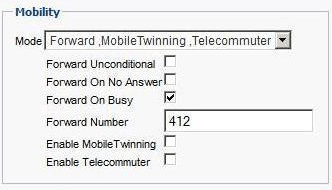
These options control when your calls are forwarded while the profile is active:
•Forward Unconditional
If this option is selected, the calls are forwarded immediately without ringing at your extension. This function is also called 'send all calls' or 'forward all'.
•Forward On No Answer
If this option is selected, the incoming calls are only forwarded if the call has rung unanswered for a period of time. For more information, see Unanswered Calls.
•Forward On Busy
When you set a number and enable this option, if you are busy on a call or when all the call appearances are busy, the system forwards the call to your Forward on Busy number. The number can be internal or external..
•Forward Number
This sets the number to which you want your calls to be forwarded. You can enter an internal or external number. Remember to add any external dialing prefix used by your phone system if the number is external.
You can also use your phone's menus to select your forwarding settings. If those settings differ from the one set in your profile, the one-X Portal will change your profile to Detected.
