Mobile twinning allows your incoming calls to ring at both your extension and at another number that you have entered. The option to use Mobile Twinning is not available to all users.
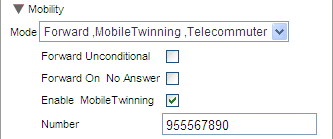
•Enable Mobile Twinning
Selecting this option switches the use of mobile twinning for calls on and displays the current twinning number. It also enables the twinned call buttons in your Calls gadget. You can use those buttons to transfer twinned calls between your normal extension and your twinning number and vice versa.
•Number
This sets the number to which your twinned calls will be sent in addition to ringing at your desk extension.
