one-X Portal allows you to create profiles which contain a set of telephone system settings. By selecting which of your saved profiles is active, you apply that set of settings to the telephone system. Thus using profiles you are able to easily control where your calls are directed and how they are treated.
By default you have 3 profiles, called Office, Mobile and Home. You can edit these profiles but you cannot delete them. However you can also add 4 more profiles which you can edit and delete. A special profile call Detected also appears. It is displayed when your current telephone system settings don't match any of your profiles.
Profile Settings |
|
•Call Pickup on/off. |
|
•Voicemail on/off. •Voicemail Ringback on/off. •Voicemail Outcalling on/off. •Listen on your phone/Listen on your PC. •Select which voicemail greeting to use. |
|
Example
Using a set of profiles, you can quickly switch between different forwarding locations and different calls received. For example, you could configure a set of profiles as follows:
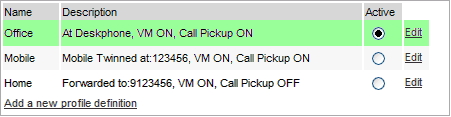
This user has configured the profiles to work as follows:
•The Office profile is set to send calls to the user's desk extension. Voicemail is on if calls ring unanswered and so is call pickup to allow other one-X Portal users to pickup calls.
•The Mobile profile is set to use mobile twinning to ring at both the user's desk extension and at another number. Voicemail and call pickup are also still on.
•The Home profile is set to forward calls to an external number. Voicemail is on but call pickup is off.
