You can use Agent Control tab of the Queues and Agent Control gadget to see your current membership status for hunt groups. If allowed by your system administrator you can also change that status.
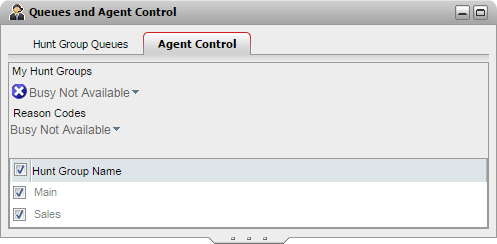
Changing Your Agent State
The agent state shown is controlled both by you and by the telephone system. For example, after each call your state automatically changes to After Call Work for a short period and then automatically changes back to Available. However, you can also change it when you need to, for example when you have finished your after call work you can manually change the state back to Available.
•Available
In this state you are available to receive and answer groups calls when you are not already on a call. Note that this is different from the "Available" presence status used by the one-X Portal itself.
•After Call Work
This state is used after a group call to allow you to perform actions such as completing call records. It is meant to be a temporary state and is automatically canceled by the telephone system after a time set by the system administrator.
•Busy Not Available
Select this state when you want to remain logged in but need to stop receiving group calls. You will be prompted to select a Reason Code from the set of codes available on the telephone system.
Enabling/Disabling Your Membership of a Group
The My Hunt Groups section displays the group of which you are a member. You can use the list to enable or disable your current membership of some or all groups. You only receive calls for queues for which your membership is currently enabled.
Your telephone system administrator configures for which groups you can change your membership state, by default it is none. The hunt group name is grayed out if you cannot control your membership status for that hunt group.
The checkbox at the top of the list enables/disables your membership for all groups for which you are allowed to change your membership.
