Mobile twinning allows you to have your incoming calls alert at both your normal extension and at another number. Your system administrator controls which users are able to use this feature.
If you are allowed to use mobile twinning, you can switch it on or off and set the destination number as part of your current one-X Portal profile. It can also be configured for you by your system administrator or through the menu of your desk phone.
When you have mobile twinning enabled, your Calls Gadget displays two additional buttons:
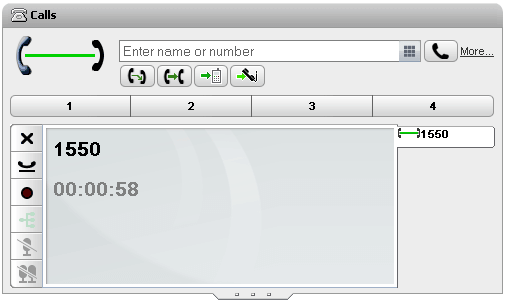
•![]() Transfer to Twin
Transfer to Twin
When you have answered a call on your normal extension, you can transfer it to your twinned number by clicking this button. The phone system will attempt to transfer the call to that number. If not answered the call will return, to your normal extension. It also returns if answered too quickly, such as the call going immediately to a cell phone's voicemail because the cell phone was busy or off.
•![]() Claim from Twin
Claim from Twin
When you have a call twinned call that you answered on at your twinned extension number, you can have it transferred back to your normal extension by clicking this button.
