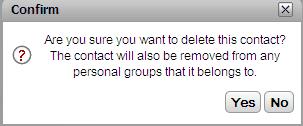Though the Avaya IP Office Plug-in, you can upload contacts from Microsoft Outlook to the one-X Portal. This creates an Outlook group in the Directory gadget.
You can update and delete contact from the Outlook group but cannot add a new contact to the group. However, any changes you make are not sent to Outlook and all changes are overwritten the next time you upload contacts from Microsoft Outlook.
To view the imported contacts:
1.In the Directory gadget, click Personal > Outlook.
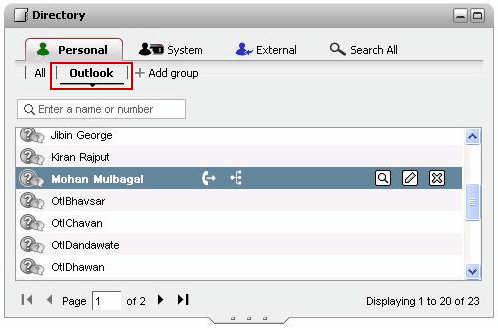
To update the details of a contact in the Outlook group:
1. Click Edit ![]() .
.
2. In the Edit Contact dialog box, change or update the details of the contact.
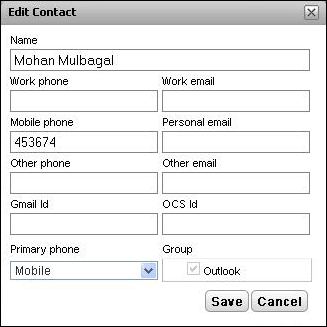
3. Click Save.
To delete a contact from the Outlook group:
1. Click Delete ![]() .
.
2. In the Confirm dialog box, click Yes to remove a contact from the list.