To search for a contact in the directory:
1.Enter the name or number of the contact in the text box.
2.Click the ![]() search icon. The system displays the matching contacts. Note: The external directory only returns the first 1000 possible matches.
search icon. The system displays the matching contacts. Note: The external directory only returns the first 1000 possible matches.
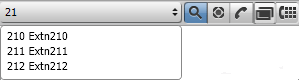
•To make a call, select a contact and click ![]() .
.
•On the ![]() Directories tab, you can select Search Results to see more details of the search results.
Directories tab, you can select Search Results to see more details of the search results.

