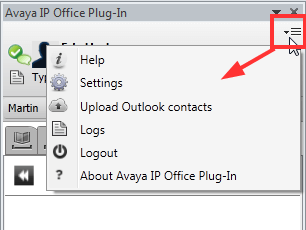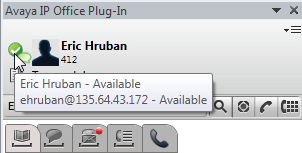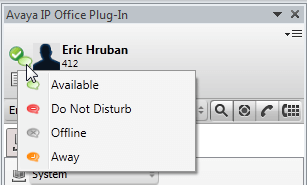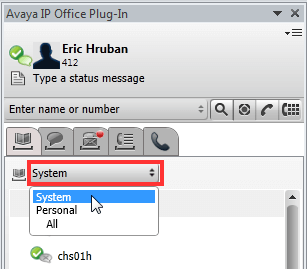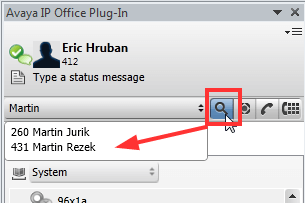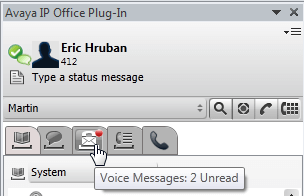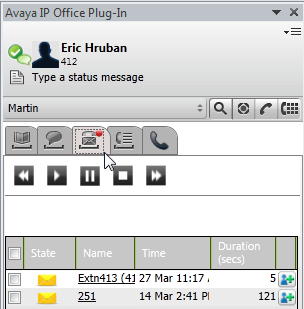You can use Avaya IP Office Plug-in main screen to perform the following tasks:
View your user presence
To view your presence, mouse over on the circle icon beside your user name. To view your IM presence, mouse over on the bubble icon beside your user name. You can also change the IM presence by clicking the bubble icon and selecting a status from the list. For more information about the user presence, see Presence information.
|
|
View contacts
You can view the System or Personal contacts from the Directory list. You can also search for a contact name in the search box and click the Search icon. For more information, see Contact Directory.
|
|
View unread voicemail messages and calls
You can point to the Voice Message icon to view the number of unread voicemail messages. To view your call log, click the Call Log icon. For information about managing voicemail messages and calls, see Voice mail options and Avaya IP Office Plug-in call functions.
|
|
Quick tasks
You can customize the Avaya IP Office Plug-in settings, import contacts from Outlook, view the log list, and read help content for using Avaya IP Office Plug-in by clicking the down arrow icon. For more information, see Connection.