The following section provides a quick view of the plug-in display.
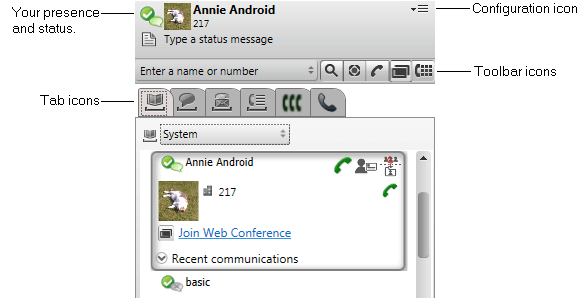
•Your presence and status
View your presence and status. Hover over the items for more information and click to change. See Presence Information.
•![]() Configuration icon
Configuration icon
Access a range of tasks. See Settings, Profiles, Logging Out and Outlook contact synchronization.
•Toolbar icons
•![]() Search
Search
Search the directories for a matching name or number entered in the adjacent name or number box.
•![]() More
More
Add futher information to a call such as a subject (tag) or account code.
•![]() Call
Call
Call the name or number entered in the adjacent name or number box.
•![]() Dial Pad
Dial Pad
Display the dial pad for making a call.
•Tab icons
The lower part of the plug-in consists of a number of tabs.
•![]() Directories
Directories
Displays the various directories. The selector at the top of the tab allows selection of which directory to show.
•![]() Chat/Instant Messages
Chat/Instant Messages
Displays your instant messaging sessions.
•![]() Voicemail
Voicemail
This tab shows your voicemail messages and allows you to control their playback. The icon shows a red dot when you have any new messages.
•![]() Call Log
Call Log
Displays your call log. The selector at the top of the tab allows selection of what type of calls to show.
•![]() Conferences
Conferences
This tab displays conferences to which you have been invited or have invited others.
•![]() Call
Call
This tab displays details of the current call or calls in progress.
