The Meetings View shows your scheduled conferences in a table format. It allows you to sort and search through the conference of which you are a host or have been invited. In addition, you can use the controls next to each conference perform various actions.
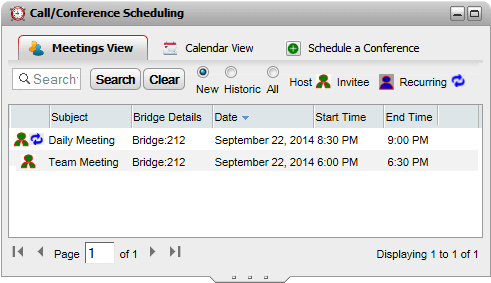
To view your conferences:
1.On the Main Page tab, click on the Call/Conference Scheduling tab.
2.Select Meetings View.
•![]() A conference of which you are the host.
A conference of which you are the host.
•![]() A conference to which you have been invited.
A conference to which you have been invited.
•![]() A recurring conference.
A recurring conference.
