If your telephone system has an Avaya voicemail server attached, you can check the messages in your voicemail mailbox using the ![]() Messages gadget.
Messages gadget.
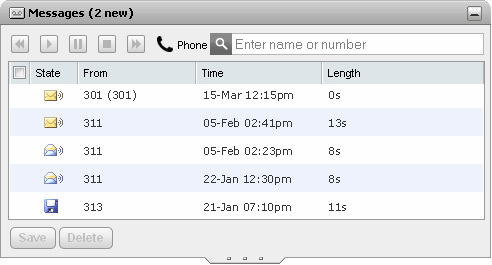
The gadget displays a ![]() icon if your current mailbox password doesn't match the password requirements set by your system administrator. Click on the icon to change the password.
icon if your current mailbox password doesn't match the password requirements set by your system administrator. Click on the icon to change the password.
•Enable/Disable Voicemail screening |
||
Changing Voicemail Settings Using Other Interfaces
one-X Portal loads your voicemail settings when you login. If you then change your voicemail settings using another method, such as through your phone, the details held by one-X Portal can be incorrect. If you make voicemail setting changes through a method other than one-X Portal, you should log out of one-X Portal and log in again.
