The following profile settings can be used to alter your voicemail operation. Note that some option can only be used if your voicemail server is a Voicemail Pro system, they are disabled if your system uses embedded voicemail.
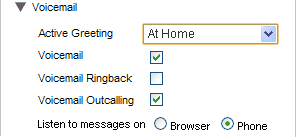
•Active Greeting (Voicemail Pro only)
If your voicemail is provided by Voicemail Pro, your mailbox can include up to 9 greetings that you have recorded. Within each of your one-X Portal profiles, you can use the Active Greeting setting to select which greeting should be used for your mailbox when the profile is active.
•Voicemail
This setting controls whether voicemail is used to take voicemail messages when you cannot answer calls.
•Voicemail Ringback
When on, if you have any new voicemail messages, when you next use your phone extension, after that call the voicemail server will call you to alert you to the messages.
•Voicemail Outcalling (Voicemail Pro only)
If you have outcalling configured for your voicemail mailbox, you can use this profile setting to switch the use of outcalling on or off.
•Listen to messages on
This setting allows you to select whether when using the ![]() Messages gadget, one-X Portal should playback your messages to your phone or to your browser.
Messages gadget, one-X Portal should playback your messages to your phone or to your browser.
•A handset ![]() icon is shown on your messages gadget when you are set for playback to your phone.
icon is shown on your messages gadget when you are set for playback to your phone.
•A headset ![]() icon is shown on your messages gadget when you are set for playback to your browser. Playback to your browser is only supported for Voicemail Pro.
icon is shown on your messages gadget when you are set for playback to your browser. Playback to your browser is only supported for Voicemail Pro.
•To playback on PC, you may need to accept the security certificate being used by the voicemail server. Enter https://<voicemail_server_address>:5443/ in your browser and accept the certificate exception.
Changing Voicemail Settings Using Other Interfaces
one-X Portal loads your voicemail settings when you login. If you then change your voicemail settings using another method, such as through your phone, the details held by one-X Portal can be incorrect. If you make voicemail setting changes through a method other than one-X Portal, you should log out of one-X Portal and log in again.
