This menu allows a range of individual functions to be assigned to the button.
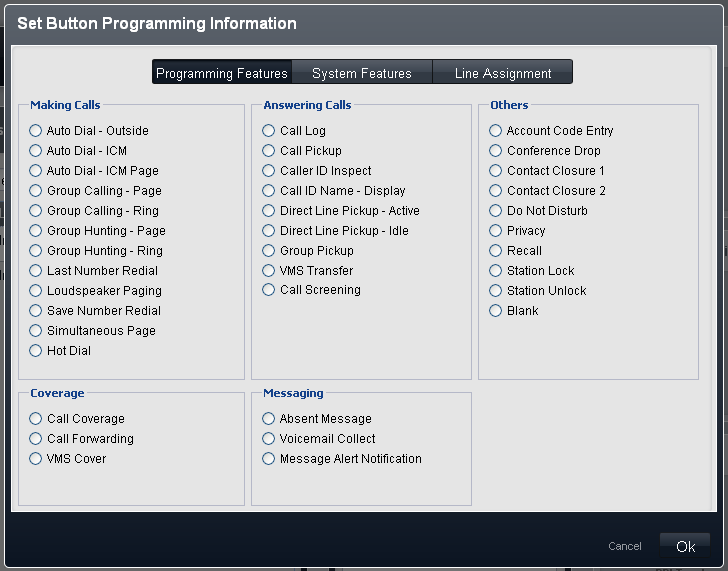
Making Calls
•Auto Dial - Outside: Action Data = Telephone number to dial.
A button set to this feature dials the stored number using the first available line appearance in the user's automatic line selection setting.
•Auto Dial - ICM: Action Data = User extension number.
A button set to this function can be used to make an intercom call to the configured extension. It will also indicate when that user is idle or active.
•Auto Dial - ICM Page: Action Data =User extension number.
A button set to this function can be used to page the configured extension.
•Group Calling - Page: Action Data = Calling group 1 to 4
A button set to this function can be used to make a page call to the available members of the configured calling group.
•Group Calling - Ring: Action Data = Calling group 1 to 4.
A button set to this function can be used to make a call to the available members of the configured calling group.
•Group Hunting - Page: Action Data = Hunt group 1 to 6.
A button set to this function can be used to make a page call to the available members of the configured hunt group.
•Group Hunting - Ring: Action Data = Hunt group 1 to 6.
A button set to this function can be used to make a call to the available members of the configured hunt group.
•Last Number Redial: Action Data = None.
A button set to this function redials the last outgoing external number dialed by the user.
•Loudspeaker Paging: Action Data = None
A button set to this functions makes a page call to the system's designated loudspeaker extension port.
•Save Number Redial: Action Data = None.
A button set to this function allows the user to save the number dialed during a call and to redial that number when idle. This can be used when the number dialed does not answer.
•Simultaneous Page: Action Data = None.
A button set to this function allows the user to make a page call to both the loudspeaker extension and the extensions in first calling group, 71.
•Hot Dial: Action Data = None.
A button set to this function allows the user to turns hot dialing on or off. When on, the extension user is able to begin dialing without going off-hook. For ETR extensions hot dial is off by default. For DS and TCM digital stations, hot dial is on by default and cannot be changed.
Answering Calls
•Call Log: Action Data = None.
A button set to this function allows the user to access the system call log. The user must also be one of the 3 extensions configured for Log All Caller ID Calls for Users.
•Call Pickup: Action Data = Extension number.
A button set to this function performs a call pickup from the target extension. If the target has parked calls, a parked call is retrieved in preference to any ring call at the target. Extension users can park calls by transferring the call their own extension number. Parked calls will recall after 3 minutes.
•Caller ID Inspect: Action Data = None.
When off hook on a call, pressing this button allows the user to then press another active line appearance or intercom button to view caller number information for that call.
•Call ID Name - Display: Action Data = None.
On some phones, after the call is answered the call display is not able to show both the caller ID name and number. This function allows the user on such phones to toggle between the name and the number. If the user has this feature enabled, removing this button will turn the feature off.
•Call Screening: Action Data = None.
A button set to this function is used to enable or disable call screening. While enabled, when a caller is presented to the user's voicemail mailbox, if the user's phone is idle they will hear through the phone's handsfree speaker the caller leaving the message and can select to answer or ignore the call.
•Direct Line Pickup - Active: Action Data = None.
A button set to this function allows the user to pickup a ringing, held or connected call on the specified line. Users can also dial intercom 68LL where LL is the line number.
•Direct Line Pickup - Idle: Action Data = None.
A button set to this function allows the user to seize and make a call using the specified line if that line is idle. Users can also dial intercom 8LL where LL is the line number.
•Group Pickup: Action Data = Pickup Group number 1 to 4.
A button set to this function allows the user to pickup the longest ringing call at the specified group.
•VMS Transfer: Action Data = None.
A button set to this function allows the user to transfer a call directly into the voicemail mailbox of another user.
Other
•Account Code Entry: Action Data = None.
A button set to this feature allows the user to enter a voluntary account code to be associated with the current call or with the call made after entry of the account code. Not supported by POTS phones.
•Conference Drop: Action Data = None.
A button set to this function acts as a call drop button. On Avaya digital stations, a list of conference parties is displayed from which the user can select which call to drop. On ETR phones, the last added external party is dropped.
•Contact Closure 1/Contact Closure 2: Action Data = None.
A button set to this function Allows the user to activate the phone system's contact closure 1 or contact closure 2 switch. The user must also be a member of the appropriate Contact Closure Group. While the contact is on, the button lamp is green at the user's extension and red at any other users configured for the same contact closure. The duration and type of closure is configured in the Contact Closure Group settings.
•Do Not Disturb: Action Data = None.
A button set to this function allows the user to redirect all call to them while still being able to make calls. Incoming calls follow voicemail coverage if on, else they receive busy. Do not disturb overrides call forwarding. If the user has this feature enabled, removing this button will turn the feature off.
•Privacy: Action Data = None.
A button set to this function allows the user to switch call privacy on or off during a call. When on, other users with line appearances for the same line are not able to join the call using that button. If the user has this feature enabled, removing this button will turn the feature off.
•Recall: Action Data = None.
A button set to this function allows the user to send a recall or hook flash signal.
•Station Lock: Action Data = None.
A button set to this function allows the user to lock their extension by entering a 4 digit code. When locked, the extension can only be used to make emergency calls and dial marked speed dials. To unlock the phone the same 4 digit code must be used.
•Station Unlock: Action Data = None.
A button set to this function allows the system administrator extensions (the first two extensions in the system) to unlock any extension without knowing the 4 digit code that was used to lock the extension.
•911-View/Emergency View: Action Data = None
A button set to this function indicates when a call has been made using a number in the system's Emergency Numbers list. Pressing the button displays a list of such calls.
•Blank
When selected, this option removes all programming from the button.
Coverage
•Call Coverage: Action Data = XX-YY where if XX is the source extension and YY is the destination extension.
A button set to this function allows the user to turn call coverage on or off. If the user has this feature enabled, removing this button will turn the feature off.
•Call Forwarding: Action Data = XX-YY where if XX is the source extension and YY is the destination extension.
A button set to this function allows the user to turn call forwarding on or off. If the user has this feature enabled, removing this button will turn the feature off.
•VMS Cover: Action Data = None.
A button set to this function allows the user to turn voicemail coverage of their calls on or off.
Messaging
•Absent Text: Action Data = None
A button set to this function allows the user to set or clear an absence text message. When set, the message is displayed on their extension and also on other extensions when they call the user. If the user has this feature enabled, removing this button will turn the feature off.
•Voicemail Collect: Action Data = None.
A button set to this function allows the user to access the voicemail to collect messages.
•Message Alert Notification: Action Data =
A button set to this function allows the user to inspect the current state of another user's message waiting lamp. It can only be used in conjunction with other users for which this user has Auto Dial - ICM buttons configured.
