A call may have an account code associated with it. That account code is then included in the call log output by the telephone system at the end of the call and may be used for purposes such as call billing.
The one-X Portal allows your to add an account code when you make or transfer a call. It displays the account code currently associated with a call in the call details. Using the portal you can add an account code to the currently connected call or change the calls existing account code.
To add an account code to a call:
1.In the call details display, click the ![]() icon.
icon.
2.Enter the account code for the call.
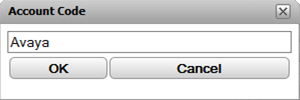
3.Click OK.
•If the account does not match a valid code in the telephone system, the menu displays a ! symbol. Either click Cancel or enter a valid account code.
•If the account code is valid, it is added to the call details.
