The buttons down the left hand edge of the call display are used to access features for the currently displayed call .
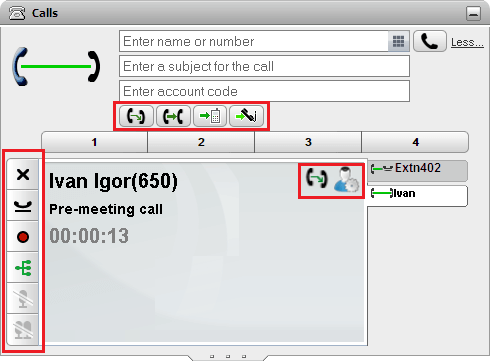
Call Buttons: Left-Side
Icon |
Action |
Description |
|---|---|---|
|
Answer Call |
Answer an alerting call. This button is not visible when you are using a phone where you must first lift the handset to answer a call, see Phone Notes. |
|
Drop Call |
For a currently connected call, pressing |
Redirect Call |
For an alerting call, pressing |
|
|
Call |
Make a call using the details set in the call fields. On some types of phone this first causes a call to you and then, when you answer, makes the outgoing call, see Phone Notes. |
|
Record Call |
Start recording the current call. |
|
Stop Recording |
Stop recording the current call. |
|
Hold Call |
Puts the call on hold. |
|
Retrieve Held Call |
Take a call back from hold. |
|
Complete Transfer |
With a call on hold and another call in progress, transfer the held call to the current connected party. |
|
Conference Call |
With a call on hold and another call in progress, you can conference the calls. |
|
Mute |
Mute your connection to a call. |
|
Mute All |
For conferences which you initiate, this control allows you to mute all the other conference parties. |
|
Unmute |
Unmute your connection to a call. |
|
Unmute All |
For conferences which you initiate, this control allows you to unmute all the other conference parties. |
Call Buttons: Top-Row
Icon |
Action |
Description |
|---|---|---|
|
Consult |
Put the current call on hold and call the number set in the call fields. |
|
Transfer |
Transfer the current call immediately to the number set in the call fields. |
|
Transfer to twin |
Transfer a call from your phone to your mobile. |
|
Claim from twin |
Transfer a call from your mobile back to your phone. |
Call Buttons: Right-Side
Icon |
Action |
Description |
|---|---|---|
|
Transfer Call |
With 2 call in progress, transfer your currently connected call to the currently held caller. |
|
Add Account Code |
Add an account code to the call or change the current account code. |
