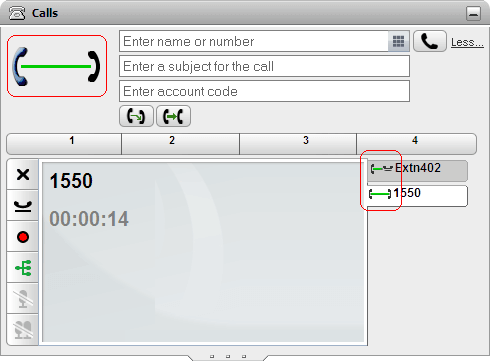|
•Idle/On Hook
This icon indicates that you currently have no call connected. |

|
•Alerting/Ringing
This icon indicates a call being presented to you to be answered. Depending on other phone settings your phone also gives an audible ring and flash its lamp or icons. |

|
•Dialing
This icon is shown when you are in the process of making a call but not yet ringing or connected, for example still dialing the number. |

|
•Outgoing Call Ringing
This icon indicates that the call you have made is now ringing. Note that for analog telephone lines, calls are treated as answered immediately as those lines do not provide call progress signals to the telephone system, just audible ringing that you can hear. |

|
•Could Not Connect
The icon indicates that the call you were making could not be connected for some reason. |

|
•Connected
This icon indicates the call to which you are currently talking or listening. |

|
•Held Call
This icon indicates a call that you have been placed on hold. |

|
•On Hold
This icon indicates a call that you placed on hold. |
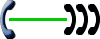
|
•Conference
This icon is shown when you are in a conference call that you started. |

|
•Screened Call
This icon indicates a caller leaving a voicemail message. See Voicemail Call Screening. |
![]() Calls gadget to indicate the current status of a call. A large icon is also shown top right to indicate the status of your currently connected call if you have one. The tab on the right for each call also includes a small version of the icon showing the status of the call that the tab represents.
Calls gadget to indicate the current status of a call. A large icon is also shown top right to indicate the status of your currently connected call if you have one. The tab on the right for each call also includes a small version of the icon showing the status of the call that the tab represents.