An unsupervised transfer is one where, having dialed the number of the transfer destination, you complete the transfer without waiting for the call to be answered.
To make an unsupervised transfer:
1. Using the ![]() Calls gadget on the Main tab, select the call tab for the call you want to transfer. Click
Calls gadget on the Main tab, select the call tab for the call you want to transfer. Click ![]() to retrieve the call from hold.
to retrieve the call from hold.
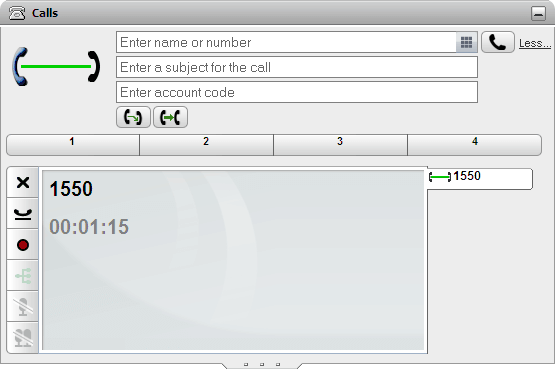
2. Using the text box at the top of the ![]() Calls gadget, enter the number to which you want to transfer the call and click the
Calls gadget, enter the number to which you want to transfer the call and click the ![]() button.
button.
•Alternatively, locate the contact in the directory gadget and, by hovering the cursor over that contact, click on the ![]() transfer icon to do an unsupervised transfer to that contact's primary number.
transfer icon to do an unsupervised transfer to that contact's primary number.
3. The call is transferred.
Notes
1. Your system administrator can enable a Transfer Return Time for you. When set, if a transferred call is not answered within that time, it can recall to you.
2. The ability to transfer an external call to another external number can be restricted by your system administrator.
