For conferences of which you are a host, shown in red, you can change the conference details. When you adjust a conference, the scheduler prompts you to confirm the details and then sends out a new set of notifications to the participants.
•Conference Resources
You can schedule meet me conferences. However, the system cannot reserve and guaranteed resources for those conferences. When scheduling or changing a conference, if the system determines from the other already scheduled conferences that it will not have sufficient capacity at the time for your conference, it displays a warning.
To change the duration/end time of a conference:
You cannot use this method to adjust a recurring meeting.
1.Click on the conference in the calendar.
2.Click and drag the = sign at the bottom edge of the conference to select the new end time.
3.The scheduler prompts you to confirm change. Click Yes.
4.The scheduler confirms the changes. Click Close.
To change the start time and/or day of a conference:
You cannot use this method to adjust a recurring meeting.
1.Click on the conference in the calendar.
2.Click and drag conference details to the new location in the calendar.
3.The scheduler prompts you to confirm the change. Click Yes.
4.The scheduler confirms the changes. Click Close.
To edit the conference details:
1.Double-click on the meeting in the calendar.
•If the meeting is a recurring meeting, select whether you want to adjust the whole series or just the current selected occurrence. When adjusting a single occurrence you can only adjust the start time and not if the meeting includes a web conference.
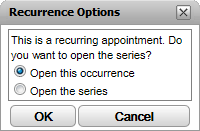
2.The meeting details are shown in the Schedule a Conference tab view.
3.Adjust the meeting details as required and click Schedule.
4.The scheduler prompts you to confirm the change. Click Yes.
5.The scheduler confirms the changes. Click Close.
