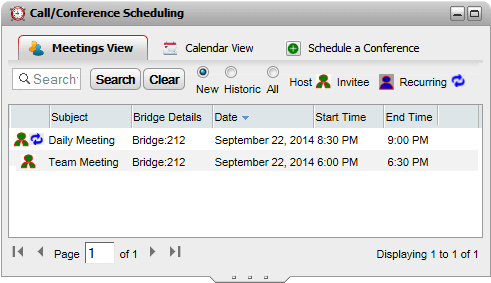The one-X Portal consists of two tabs or pages; Main and Configure. The elements displayed on the Main tab are described below.
Title Bar
The title bar shows you information about yourself.
![]()
Toolbar
The toolbar at the bottom is used to access controls for the one-X Portal appearance and to display icons for minimized gadgets.
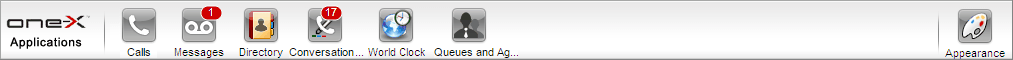
 Calls Gadget
Calls Gadget
The Calls gadget shows details of you current calls, with a sub-tab for each call. The text boxes at the top of the gadget can be used to make new calls.
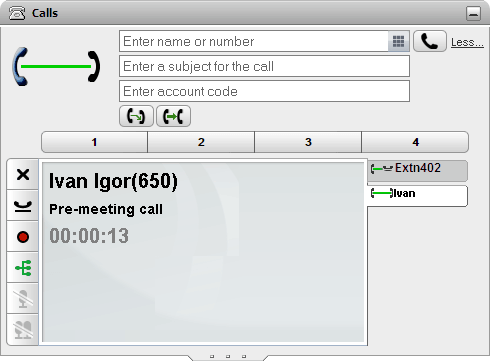
 Conversation History
Conversation History
The Conversation History gadget displays your call log which is stored by the telephone system.
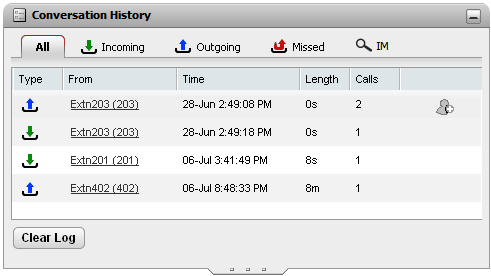
 Directory
Directory
The Directory gadget shows a number of different directories. The Personal directory is your own private contacts. The System directory contains shared directory contacts stored by the telephone system plus the details of the other users and hunt groups on the phone system. The External directory allows you to search other directories, access to which has been configured by the system administrator.
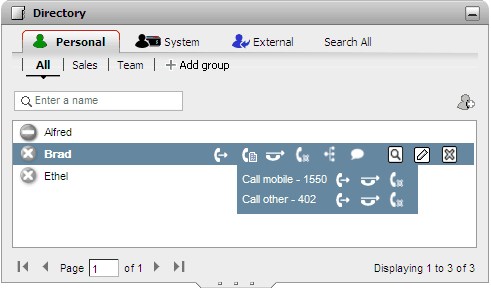
 Messages
Messages
The Messages gadget shows you details of the messages in your voicemail mailbox. You can use the gadget to playback the messages via your phone or via your browser if it supports multimedia.
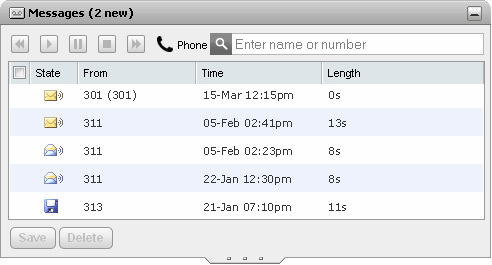
 World Clock
World Clock
The World Clock gadget shows you the current time in different time zones that you select. It can be used in a time zones band view or a time zones clock view.
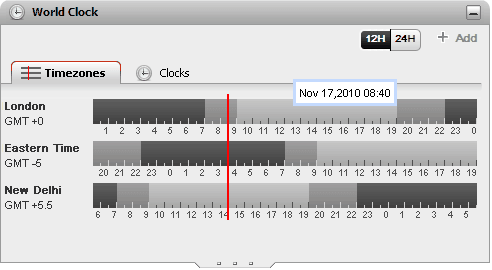
 Queues and Agent Control
Queues and Agent Control
This gadget allows you to handle hunt groups. One table lets you monitor the number of calls queuing to be answered for up to 5 different hunt groups. You can then use the queues to answer one of those calls if necessary. The other table lets you see and change your current membership of groups to which you belong.
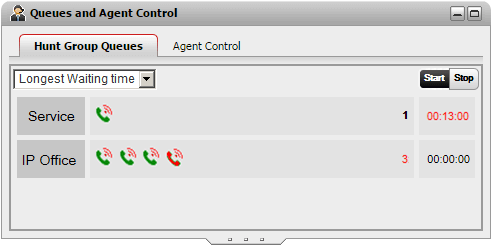
 Call/Conference Scheduling
Call/Conference Scheduling
This gadget allows you to view the future conferences to which you have been invited and to also schedule conferences.